This is the first of (I hope) many "debug logs" that I'm going to start putting up. These are unpolished, stream-of-consciousness posts that are meant to approximate my thought process as I'm working on a problem. Writing it down helps me think. I will leave in any dead-ends and mistakes as well.
Debug log: Plan9port on Wayland
Besides my web browser, most of my time on my computer is spent in front of the Acme text editor from Plan 9. In the same way many people use emacs, I use Acme for just about everything–to write prose, to write code, as a mail client, an IRC client, as a terminal–if it's text based, I'm probably using it from an acme window. I use Linux as my daily driver, and oscillate between using Acme on a Plan 9 VM using drawterm(8), and using a port of Acme from Plan 9 from user space, a port of several plan 9 utilities to Unix-like systems. The hardware I was hosting Plan 9 on is currently on a boat in the middle of the Atlantic ocean, so I've been relying more on plan9port on my laptop.
I want to start using Wayland, since Xorg is in maintenance mode, and Wayland does improve upon X11 in some ways. Applications that use X11 can continue to run using Xwayland, a compatibility layer most Wayland compositors, unfortunately, acme, when running under Sway's Xwayland implementation, is not able to warp the mouse pointer, making acme much less pleasant to use. I found a few attempts at implementing devdraw support for wayland. This one seems to be the most complete and up-to-date.
Guix is my linux distribution of choice. While Guix has a plan9port package, I figured I would need to check if this wayland support worked first before I adapted the package to build from this git branch, so I built it the "normal" way.
$ git clone https://github.com/eaburns/plan9port
$ cd plan9port
$ git checkout -b wayland origin/wayland
$ echo WSYSTYPE=wayland >> LOCAL.config
$ ./INSTALL
There were a few changes I had to make to get it to build.
- Install the
wayland,libxkbcommon, andfreetypepackages - Update
src/cmd/fontsrv/mkwsysrules.shto output the same rules forWSYSTYPE=x11asWSYSTYPE=wayland - Update
src/cmd/fontsrv/freetyperules.shto search for includes in$HOME/.guix-profile/includes - Kludge
src/cmd/fontsrv/mkfileto build the x11 variant of fontsrv for wayland
During the build, I was bombarded with warnings like this:
9c var.c
egrep: warning: egrep is obsolescent; using grep -E
How annoying! Seriously, don't the coreutils developers have better
things to do? I created $HOME/bin/egrep, which has higher precedence
in my $PATH:
#!/bin/sh
exec grep -E "$@"
After the INSTALL script completed, I tried running a graphical program:
$ 9term
xdg_surface#13: error 3: xdg_surface has never been configured
$
Uh oh! Let's try that again with WAYLAND_DEBUG set:
$ WAYLAND_DEBUG=1 9term
[ ... snip ...]
[2216142.152] {Default Queue} wl_callback#12.done(170396)
[2216142.282] {Default Queue} -> wl_compositor#5.create_surface(new id wl_surface#12)
[2216142.297] {Default Queue} -> xdg_wm_base#7.get_xdg_surface(new id xdg_surface#13, wl_surface#12)
[2216142.305] {Default Queue} -> xdg_surface#13.get_toplevel(new id xdg_toplevel#14)
[2216142.312] {Default Queue} -> xdg_toplevel#14.set_title("9term")
[2216142.317] {Default Queue} -> wl_surface#12.frame(new id wl_callback#15)
[2216142.323] {Default Queue} -> wl_seat#10.get_pointer(new id wl_pointer#16)
[2216142.329] {Default Queue} -> wl_compositor#5.create_surface(new id wl_surface#17)
[2216142.387] {Default Queue} -> wl_shm#4.create_pool(new id wl_shm_pool#18, fd 7, 1024)
[2216142.399] {Default Queue} -> wl_shm_pool#18.create_buffer(new id wl_buffer#19, 0, 16, 16, 64, 0)
[2216142.408] {Default Queue} -> wl_shm_pool#18.destroy()
[2216142.436] {Default Queue} -> wl_surface#17.attach(wl_buffer#19, 0, 0)
[2216142.447] {Default Queue} -> wl_surface#17.damage_buffer(0, 0, 16, 16)
[2216142.455] {Default Queue} -> wl_surface#17.commit()
[2216142.462] {Default Queue} -> wl_seat#10.get_keyboard(new id wl_keyboard#20)
[2216142.542] {Default Queue} -> zxdg_decoration_manager_v1#8.get_toplevel_decoration(new id zxdg_toplevel_decoration_v1#21, xdg_toplevel#14)
[2216142.554] {Default Queue} -> zxdg_toplevel_decoration_v1#21.set_mode(2)
[2216142.804] {Default Queue} -> wl_surface#12.set_buffer_scale(1)
[2216142.813] {Default Queue} -> wl_surface#12.commit()
[2216143.485] {Default Queue} -> wl_shm#4.create_pool(new id wl_shm_pool#22, fd 8, 1228800)
[2216143.497] {Default Queue} -> wl_shm_pool#22.create_buffer(new id wl_buffer#23, 0, 640, 480, 2560, 1)
[2216143.508] {Default Queue} -> wl_shm_pool#22.destroy()
[2216144.858] {Default Queue} -> wl_surface#12.attach(wl_buffer#23, 0, 0)
[2216144.871] {Default Queue} -> wl_surface#12.damage_buffer(0, 0, 640, 480)
[2216144.879] {Default Queue} -> wl_surface#12.commit()
[2216147.428] {Display Queue} wl_display#1.delete_id(18)
[2216147.455] {Default Queue} -> wl_shm#4.create_pool(new id wl_shm_pool#24, fd 8, 1228800)
[2216147.469] {Default Queue} -> wl_shm_pool#24.create_buffer(new id wl_buffer#25, 0, 640, 480, 2560, 1)
[2216147.480] {Default Queue} -> wl_shm_pool#24.destroy()
[2216147.493] {Display Queue} wl_display#1.delete_id(22)
[2216147.501] {Display Queue} wl_display#1.error(xdg_surface#13, 3, "xdg_surface has never been configured")
xdg_surface#13: error 3: xdg_surface has never been configured
What does this mean? I've highlighted the lines that I think are
important. Each object has an integer ID. The error message is for
xdg_surface#13, which was created here:
[2216142.297] {Default Queue} -> xdg_wm_base#7.get_xdg_surface(new id xdg_surface#13, wl_surface#12)
We have the following hierarchy of objects:
wl_surface#12
└xdg_surface#13
└xdg_toplevel#14
There is another set of surfaces derived from wl_surface#17 that appears
to be related to the mouse cursor. I will ignore those, because the error
does not reference them. The error seems to come from the compositor, so
I can search the sway and wlroots source code to find out
more. The guix build -S command will acquire and print out the path to
the sources for any package, which is handy.
$ grep -n -r 'xdg_surface has never been configured' $(guix build -S sway) $(guix build -S wlroots)
/gnu/store/kcvqa2al535jqrryq4gh0k8cxfkap056-wlroots-0.18.0-checkout/types/xdg_shell/wlr_xdg_surface.c:265: XDG_SURFACE_ERROR_UNCONFIGURED_BUFFER, "xdg_surface has never been configured");
Here is the code that raises the error:
static void xdg_surface_role_client_commit(struct wlr_surface *wlr_surface) {
struct wlr_xdg_surface *surface = wlr_xdg_surface_try_from_wlr_surface(wlr_surface);
assert(surface != NULL);
if (wlr_surface_state_has_buffer(&wlr_surface->pending) && !surface->configured) {
wlr_surface_reject_pending(wlr_surface, surface->resource,
XDG_SURFACE_ERROR_UNCONFIGURED_BUFFER, "xdg_surface has never been configured");
return;
}
So the error is raised when a surface is being commited after it has a buffer attached, but before it is configured. What does it mean to be "configured"?
static void xdg_surface_handle_ack_configure(struct wl_client *client,
struct wl_resource *resource, uint32_t serial) {
surface->configured = true;
So it's configured when the ack_configure request is completed. Searching
the web for this RPC and the error message, I found this blurb from the
wayland.app site, which
is a very handy aggregation of the wayland protocol and all of its extensions:
After creating a role-specific object and setting it up, the client must perform an initial commit without any buffer attached. The compositor will reply with initial
wl_surfacestate such aswl_surface.preferred_buffer_scalefollowed by anxdg_surface.configureevent. The client must acknowledge it and is then allowed to attach a buffer to map the surface.
Going back to the WAYLAND_DEBUG output:
[2216142.152] {Default Queue} wl_callback#12.done(170396)
[2216142.297] {Default Queue} -> xdg_wm_base#7.get_xdg_surface(new id xdg_surface#13, wl_surface#12)
[2216142.305] {Default Queue} -> xdg_surface#13.get_toplevel(new id xdg_toplevel#14)
[2216142.312] {Default Queue} -> xdg_toplevel#14.set_title("9term")
[2216142.813] {Default Queue} -> wl_surface#12.commit()
[2216143.497] {Default Queue} -> wl_shm_pool#22.create_buffer(new id wl_buffer#23, 0, 640, 480, 2560, 1)
[2216144.858] {Default Queue} -> wl_surface#12.attach(wl_buffer#23, 0, 0)
[2216144.871] {Default Queue} -> wl_surface#12.damage_buffer(0, 0, 640, 480)
[2216144.879] {Default Queue} -> wl_surface#12.commit()
[2216147.501] {Display Queue} wl_display#1.error(xdg_surface#13, 3, "xdg_surface has never been configured")
After the first wl_surface.commit(), and before the second wl_surface.commit(), the client should wait for
a configure request from the compositor. Taking a look at the devdraw code, if I search for the set_title
RPC I find the rpc_attach function:
Memimage *rpc_attach(Client *c, char *label, char *winsize) {
...
WaylandClient *wl = calloc(1, sizeof(WaylandClient));
...
wl->wl_surface = wl_compositor_create_surface(wl_compositor);
wl->xdg_surface = xdg_wm_base_get_xdg_surface(xdg_wm_base, wl->wl_surface);
xdg_surface_add_listener(wl->xdg_surface, &xdg_surface_listener, c);
wl->xdg_toplevel = xdg_surface_get_toplevel(wl->xdg_surface);
xdg_toplevel_add_listener(wl->xdg_toplevel, &xdg_toplevel_listener, c);
xdg_toplevel_set_title(wl->xdg_toplevel, label);
...
wl_surface_set_buffer_scale(wl->wl_surface, wl_output_scale_factor);
wl_surface_commit(wl->wl_surface);
qunlock(&wayland_lock);
return wl->memimage;
}
This function appears to match the sequence of RPC in the WAYLAND_DEBUG output
up to the first wl_surface.commit().
There's no buffer attached here. That happens elsewhere, in the rpc_flush function:
static void rpc_flush(Client *c, Rectangle r) {
WaylandClient *wl = (WaylandClient*) c->view;
qlock(&wayland_lock);
int w = Dx(wl->memimage->r);
int h = Dy(wl->memimage->r);
WaylandBuffer *b = get_xrgb8888_buffer(w, h);
memcpy(b->data, (char*) wl->memimage->data->bdata, b->size);
wl_surface_attach(wl->wl_surface, b->wl_buffer, 0, 0);
wl_surface_damage_buffer(wl->wl_surface, r.min.x, r.min.y, Dx(r), Dy(r));
wl_surface_commit(wl->wl_surface);
wl_display_flush(wl_display);
qunlock(&wayland_lock);
}
This function needs to be guarded by a check that the initial configure request has
been completed. I added a configured field to the WaylandClient struct, set it in
the callback for the configure handler, and used it to guard the rpc_flush method:
static void rpc_flush(Client *c, Rectangle r) {
WaylandClient *wl = (WaylandClient*) c->view;
qlock(&wayland_lock);
+ if (!wl->configured) goto done;
+
int w = Dx(wl->memimage->r);
int h = Dy(wl->memimage->r);
WaylandBuffer *b = get_xrgb8888_buffer(w, h);
memcpy(b->data, (char*) wl->memimage->data->bdata, b->size);
wl_surface_attach(wl->wl_surface, b->wl_buffer, 0, 0);
wl_surface_damage_buffer(wl->wl_surface, r.min.x, r.min.y, Dx(r), Dy(r));
wl_surface_commit(wl->wl_surface);
wl_display_flush(wl_display);
+done:
qunlock(&wayland_lock);
}
Now, I don't get the error. I don't get anything, actually. No error,
no additional logging, no window. WAYLAND_DEBUG output looks like this:
[2533241.366] {Default Queue} wl_callback#12.done(180570)
[2533241.570] {Default Queue} -> wl_compositor#5.create_surface(new id wl_surface#12)
[2533241.588] {Default Queue} -> xdg_wm_base#7.get_xdg_surface(new id xdg_surface#13, wl_surface#12)
[2533241.598] {Default Queue} -> xdg_surface#13.get_toplevel(new id xdg_toplevel#14)
[2533241.605] {Default Queue} -> xdg_toplevel#14.set_title("9term")
[2533242.148] {Default Queue} -> wl_surface#12.set_buffer_scale(1)
[2533242.157] {Default Queue} -> wl_surface#12.commit()
[2533245.711] {Default Queue} -> xdg_toplevel#14.set_title("rc 17355")
The premature wl_surface_attach call is gone, but we never get a configure request from the compositor.
Why? I started a sub-sway with WAYLAND_DEBUG:
echo 'exec 9term' > swayconfig
WAYLAND_DEBUG=1 sway --debug -c swayconfig
This doesn't show me anything new, really, just the same set of calls that
the client makes, and no configure request, still. Recompiling devdraw
with the wayland_debug constant set to 1 doesn't tell me much more, either,
just confirming that the xdg_surface_configure callback is never called.
To figure out why the configure request never comes from the compositor,
I have to go back to the wlroots and sway source. With some grepping,
I find the xdg_surface_send_configure function called by wlroots. Working
backwards from there, I come to this handler in sway:
static void handle_commit(struct wl_listener *listener, void *data) {
...
if (xdg_surface->initial_commit) {
if (view->xdg_decoration != NULL) {
set_xdg_decoration_mode(view->xdg_decoration);
}
wlr_xdg_surface_schedule_configure(xdg_surface);
So a configure request is queued when a client commits a surface whose
initial_commit field is true. I inspected the locations where this field is
set and couldn't find any way for it to be flipped erroneously. Besides,
other wayland clients like foot were working just fine, so I went back to
looking at devdraw.
Zooming out a bit, devdraw runs with two threads; one to handle draw(3) RPC requests from clients like 9term and
acme, and another to interact with the windowing system. It's this latter
thread which is responsible for sending and receiving requests to and from
the wayland compositor. It spends most of its time in gfx_main, here:
while(wl_display_dispatch(wl_display))
;
I wondered if the main loop was working, so I put in a print statement:
while(wl_display_dispatch(wl_display))
DEBUG("dispatch\n");
I never saw the print statement, so wl_display_dispatch was blocking,
which its docs say it will do when there are no new incoming events. It's
about time to load up the debugger. 9term and the other graphical processes
run devdraw in a child process and hook it up to the actual program, so I
have to use the follow-fork-mode child setting in gdb.
$ WAYLAND_DEBUG=1 gdb 9term
(gdb) set follow-fork-mode child
(gdb) break gfx_main
Function "gfx_main" not defined.
Make breakpoint pending on future shared library load? (y or [n]) y
Breakpoint 1 (gfx_main) pending.
(gdb) run
[Switching to Thread 0x7ffff7c57b80 (LWP 10592)]
Thread 3.1 "devdraw" hit Breakpoint 1, gfx_main () at wayland.c:814
814 DEBUG("gfx_main called\n");
(gdb)
while single-stepping from there, to my surprise, a window popped up! Here's the WAYLAND_DEBUG output, interleaved with my steps, edited for brevity:
854 gfx_started();
(gdb)
[New Thread 0x7ffff7c006c0 (LWP 11173)]
The gfx_started function creates another thread in srv.c which will
request the new window via the rpc_attach function.
rpc_attach(9term)
[3433831.918] {Default Queue} -> wl_compositor#5.create_surface(new id wl_surface#12)
[3433831.965] {Default Queue} -> xdg_wm_base#7.get_xdg_surface(new id xdg_surface#13, wl_surface#12)
[3433831.989] {Default Queue} -> xdg_surface#13.get_toplevel(new id xdg_toplevel#14)
[3433832.008] {Default Queue} -> xdg_toplevel#14.set_title("9term")
...
856 while(wl_display_dispatch(wl_display))
(gdb)
[3434050.760] {Default Queue} -> wl_surface#12.set_buffer_scale(1)
[3434050.873] {Default Queue} -> wl_surface#12.commit()
rpc_attach configures and commits a new surface without a buffer, like it's supposed to.
After the first call to wl_display_dispatch, the commit is sent.
[3434056.855] {Display Queue} wl_display#1.delete_id(18)
[3434056.939] {Default Queue} wl_buffer#19.release()
[3434056.952] {Default Queue} -> wl_buffer#19.destroy()
[3434056.962] {Default Queue} wl_keyboard#20.keymap(1, fd 6, 63738)
wl_keyboard_keymap
[3434061.826] {Default Queue} xdg_wm_base#7.ping(244929)
[3434061.906] {Default Queue} -> xdg_wm_base#7.pong(244929)
[3434061.925] {Default Queue} xdg_toplevel#14.configure(0, 0, array[0])
xdg_toplevel_configure(width=0, height=0)
[3434061.951] {Default Queue} xdg_surface#13.configure(244928)
xdg_surface_configure
[3434061.969] {Default Queue} -> xdg_surface#13.ack_configure(244928)
The compositor replies with an xdg_wm_ping, then a configure request for
the xdg_toplevel surface and its parent xdg_surface. This already looked
different from what I was seeing before, so I input the continue command to
let the program run freely. To my surprise, a window popped up!
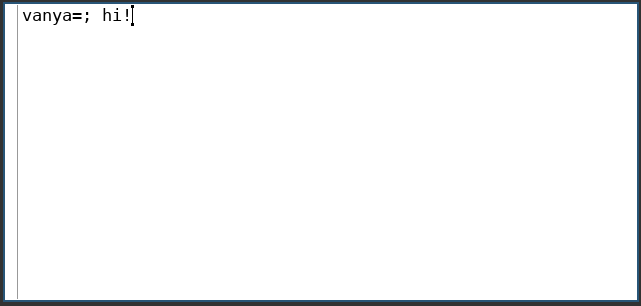
So why does it work when I slow everything down, but it not when it runs
at full speed? I slowed down the gfx_main thread, but the other thread
was running at normal speed. There must be a race condition here. Looking
at gfx_main:
entered_gfx_loop = 1;
gfx_started(); <-- this creates a thread which calls rpc_attach
while(wl_display_dispatch(wl_display)) <-- this sends & receives wayland events & requests
;
The rpc_attach and wl_display_dispatch functions are running in different
threads. It could be that the wl_commit in rpc_attach needs to happen
before wl_display_dispatch flushes messages out to the compositor. A really
low-tech way to test this theory would be to insert a sleep right before
we enter the main loop:
entered_gfx_loop = 1;
gfx_started();
sleep(1)
while(wl_display_dispatch(wl_display))
;
This works! I'm able to run 9term, acme, and sam. Now we're getting somewhere,
but the sleep() call is a hack -- how do we really fix this? Without the
sleep(), the debug output indicates that wl_display_dispatch is reached
before rpc_attach begins:
$ 9term
gfx_main called
wl_output_scale(factor=1)
gfx_main: entering loop
rpc_attach(9term)
So it appears when wl_display_dispatch blocks, new messages will not
be sent. Reading the code of wl_display_dispatch, it appears to do the
following:
- Call
wl_display_flushto write all pending requests to the compositor. - Read 1 or more events from the compositor, blocking if necessary.
So the wl_commit is buffered, after wl_display_dispatch reaches
step 2. We can fix this by throwing in an explicit wl_display_flush
at the end of the rpc_attach function:
Memimage *rpc_attach(Client *c, char *label, char *winsize) {
...
wl_surface_commit(wl->wl_surface);
wl_display_flush(wl_display);
qunlock(&wayland_lock);
return wl->memimage;
}
We've got a window!
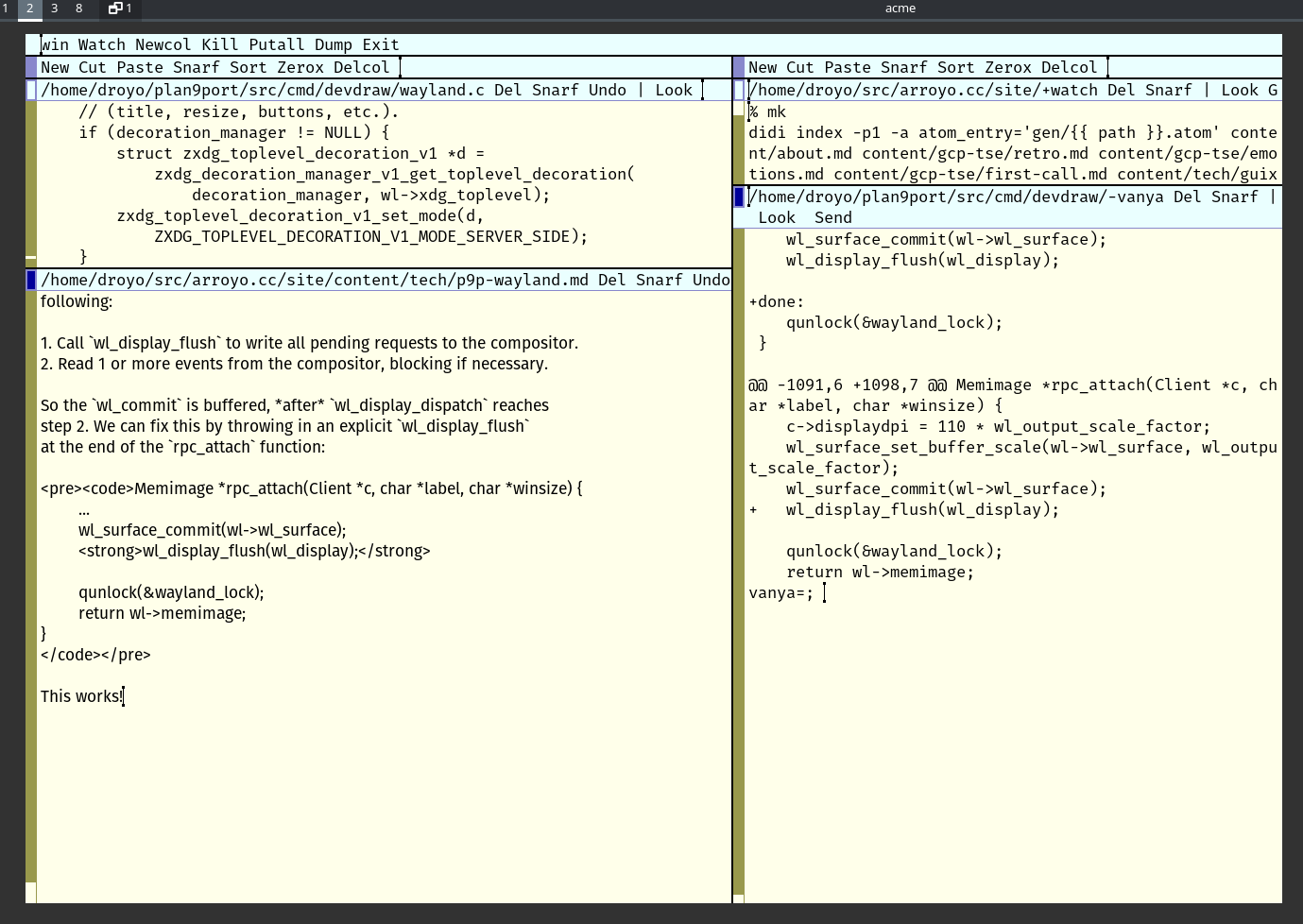
At first impression, mouse warping looks like it works, but there's a problem:
You can see, when I right-click on the text "zxdg_toplevel_decoration_v1", Acme warps the pointer cursor successfully to the next location in the buffer matching that string. However, when I press the mouse button again, without moving the cursor, the button press is registered at the old location, before the pointer warp took place. This is actually even more disruptive than the behavior on xwayland, which didn't warp the cursor at all, but it can't be that hard to fix, right?
The pointer is moved programatically in the rpc_setmouse function:
static void rpc_setmouse(Client *c, Point p) {
WaylandClient *wl = (WaylandClient*) c->view;
qlock(&wayland_lock);
struct zwp_locked_pointer_v1 *lock = zwp_pointer_constraints_v1_lock_pointer(
pointer_constraints, wl->wl_surface, wl->wl_pointer, NULL,
ZWP_POINTER_CONSTRAINTS_V1_LIFETIME_PERSISTENT);
int x = wl_fixed_from_int(p.x / wl_output_scale_factor);
int y = wl_fixed_from_int(p.y / wl_output_scale_factor);
zwp_locked_pointer_v1_set_cursor_position_hint(lock, x, y);
wl_surface_commit(wl->wl_surface);
zwp_locked_pointer_v1_destroy(lock);
qunlock(&wayland_lock);
}
comparing it with the x11 implementation in x11-screen.c, it's similar, just with a little more
ceremony. I suspect that in x11, the XWarpPointer function generates an event with the new
pointer position, but the wayland compositor does not. We can fix this by updating Acme's
idea of the pointer position directly in rpc_setmouse:
struct zwp_locked_pointer_v1 *lock = zwp_pointer_constraints_v1_lock_pointer(
pointer_constraints, wl->wl_surface, wl->wl_pointer, NULL,
ZWP_POINTER_CONSTRAINTS_V1_LIFETIME_PERSISTENT);
int x = wl_fixed_from_int(p.x / wl_output_scale_factor);
int y = wl_fixed_from_int(p.y / wl_output_scale_factor);
zwp_locked_pointer_v1_set_cursor_position_hint(lock, x, y);
wl_surface_commit(wl->wl_surface);
zwp_locked_pointer_v1_destroy(lock);
wl->mouse_x = wl_fixed_to_int(x) * wl_output_scale_factor;
wl->mouse_y = wl_fixed_to_int(y) * wl_output_scale_factor;
int b = wl->buttons;
qunlock(&wayland_lock);
gfx_mousetrack(c, x, y, b, nsec() / 1000000);
Success!
(You might notice that the pointer in the video looks strange, like it's missing transparency outside of the shaded area. This artifact only shows up in the video generated by wf-recorder. On my screen, the pointer looks fine)
I've opened a pull request with these changes. There are still a few things to improve:
-
Scrolling feels a little too sensitive. I might be able to fix this by changing my sway config, but the scrolling is noticeably faster than firefox.
-
Dragging the scroll bars with the mouse cursor is weird. It works fine if you drag slowly, but dragging too quickly will warp the cursor back to your starting location. This is not too big of a deal since I mostly navigate documents with the arrow keys and by right-clicking keywords to jump to their next occurrence.
-
Devdraw draws its own cursor texture. I would rather use my own cursor theme.
-
Dragging to resize the window is a bit stuttery and glitchy. I think I know how to fix this, but it's not a big deal because I use a tiling window manager and don't often drag to resize the window.
-
When the cursor warps, it overshoots in the positive x and y directions. The amount of overshoot increases with the distance of the warp. It is usually not enough to miss the target. It is probably related to the DPI of the display, and perhaps floating-point precision.
-
After warping the pointer, keypresses stop registering until I move the mouse. This is mildly annoying, and I will probably work on fixing that soon.
-
Copy-pasting a unicode character from another app, like firefox, into acme or sam pastes an escape sequence like "\u2514" instead of the actual character. You can input such a character by pressing Alt, then capital X, then the four digits of the unicode number for the character. See keyboard(7)
-
I need to find a better font for my screen. I was used to using a very high resolution screen and simply choosing a very large size font, but right now I'm on an older laptop, and as you can see, the fonts are very blurry. The lucida bitmap fonts that come with plan9port are excellent, but just a little too small.
That said, it is now usable enough for me to move to Wayland as my daily driver.
Since I am relying on the XDG and the Pointer Constraints wayland protocol extensions, both of which are not part of the core wayland protocol, an update to a compositor could break devdraw in the future. At least for the XDG protocol, it is marked stable, so a breaking change is less likely. It would be nice to have some automated tests in place to run before upgrading.
Future work
In addition to fixing the minor issues above, there are a few potential projects that I'd be interested in working on:
-
A wayland compositor that uses user namespaces to provide actual
/dev/draw,/dev/mouse, and/dev/keyboarddevices, like in Plan 9, to its child processes. The wio project is exploring a similar idea with the wayland socket. -
Network transparency. Unlike wayland which relies on passing file descriptors to shared memory regions, the draw(3) protocol can operate over any reliable, ordered transport, like a unix stream socket, a TCP connection, a virtio ring buffer, or, on Plan 9, read/write operations on a group of files. You could have remote computers draw on your window, or vice versa. Combined with the previous idea, you can approach plan9-levels of fine-grained access to multiple systems from a single workstation, even obsoleting drawterm(8).
-
Hardware acceleration. Right now, devdraw writes to its own buffer, and whenever it is time to update the window, it copies the entire buffer into wayland's buffer and redraws the entire screen. On a modern system this is so fast that it isn't really noticeable for something like a text editor, but getting devdraw to write directly to a buffer shared with wayland would make screen updates a simple buffer swap, and could open the door to more demanding applications. Some of the drawing operations can also probably be passed to wayland instead of performed in software, allowing wayland to use available GPU hardware to perform it. A fun way to work on this would be porting the 9front ports of Doom and Quake to plan9port.
-
Better font rendering. Plan9port ships with some bitmap fonts that look pretty nice but don't scale well to larger displays. It also comes with a
fontsrvprogram, which uses freetype to render truetype fonts, but the output could be better. -
Support for input methods. I speak Japanese and Vietnamese, and would like to write in those languages using Acme. This might already work, or I might have to apply this PR, which I've used in the past. Alternatively, I can look into porting the ktrans(1) input method from 9front.
References
- See also
-
Using ipvtap devices for 9front VMs
Oct 2025
part 1: hacking on the 9front kernel -
Writing a 9P server from scratch
Sep 2015
Using the plan9 file system protocol -
Plumbing rules for Puppet manifests
Mar 2014
Quickly navigating puppet modules with Acme